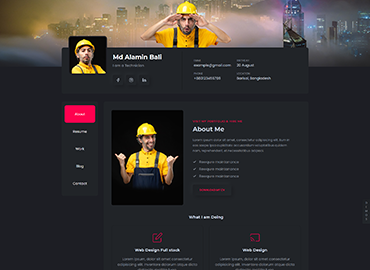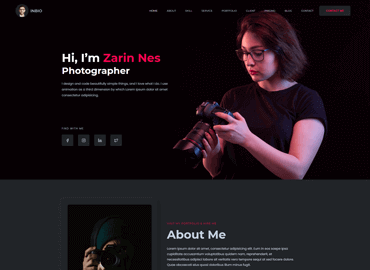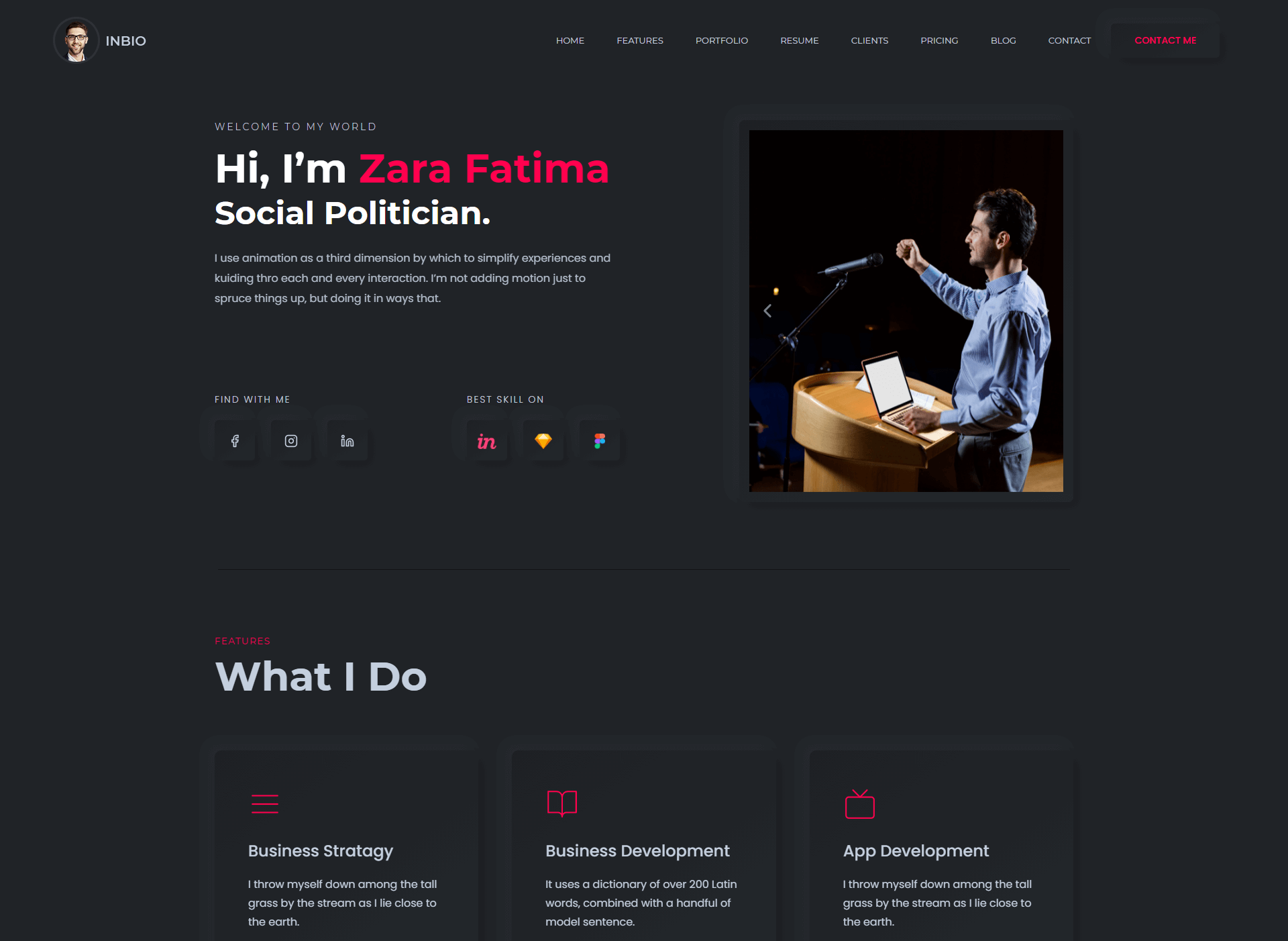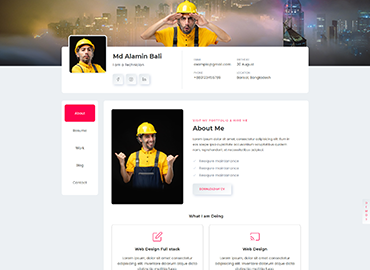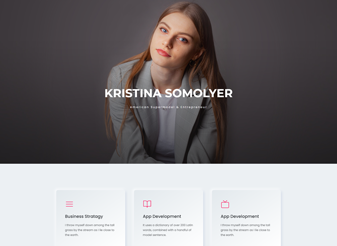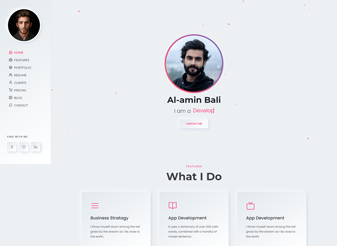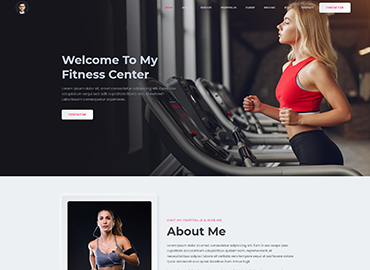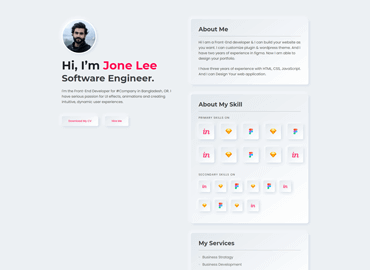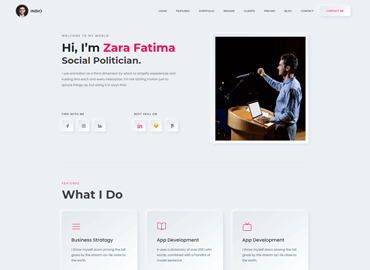Having a strong online presence is crucial in today’s digitally first society. A strong website is essential for increasing visibility, reputation, and growth for professionals, enterprises, and entrepreneurs. More than 40% of websites on the internet are powered by
WordPress, the most widely used content management system (CMS) in the world. It is the preferred platform for both web developers and business owners due to its adaptability, scalability, and user-friendliness. However, adhering to WordPress development best practices is crucial if you want to maximize the benefits of WordPress. We’ll go over some tried-and-true tactics in this article to make sure your WordPress website is effective, safe, scalable, and easy to use.
1. Choose a Lightweight and Reliable Theme
The core of your website is your WordPress theme. Your site’s speed and user experience may suffer from a bloated or badly coded theme. Always pick a theme that follows WordPress coding standards, is lightweight, and has good support. Because they are designed for speed and flexibility, themes like GeneratePress, Astra, or Kadence are great examples. Overly ostentatious themes with superfluous built-in features should be avoided as they can impair performance and restrict scalability.
2. Keep WordPress, Plugins, and Themes Updated
Keeping up to date is one of the most crucial parts of WordPress development. Frequent upgrades not only address security flaws but also add new functionality. Your website may be vulnerable to hackers if it uses outdated plugins or themes. Set up routine plugin and theme checks and enable automatic updating for minor WordPress versions. Always make a backup before updating to prevent incompatibilities.
3. Use Plugins Wisely
Plugins allow your WordPress website to do more. But an excessive number of plugins can lead to conflicts, impede performance, and raise the possibility of vulnerabilities. When utilizing plugins, adhere to the following recommended practices:
1. Install plugins only from developers you can trust and who have received good evaluations.
2. Delete any unneeded or dormant plugins.
3. Don’t include more plugins than are necessary for the operation of your website.
4. Focus on Website Security
It’s common to ignore security until it’s too late. Because WordPress websites are so popular, they are often the subject of assaults. To keep your website safe:
- Make use of secure admin passwords and usernames.To enable HTTPS, install an SSL certificate.
- Make regular backups of your website using plugins such as BackupBuddy or UpdraftPlus.
- Limit the number of login attempts to stop brute-force assaults.
- A web application firewall (WAF) can be used to provide an additional degree of security.
A secure website increases visitor trust and guards against the compromise of your laborious efforts.
5. The Need for Mobile Responsiveness
Since most people use mobile devices to browse the internet, responsive design is now required. Always select themes that are optimized for mobile devices, and test your website on a variety of screen sizes. Your search engine position may be greatly impacted by Google’s mobile-first crawling, which also gives mobile-optimized websites a higher priority.
6. Follow SEO Best Practices
Search Engine Optimization, or SEO, makes sure that prospective buyers can see your website. Among the finest techniques for SEO in WordPress development are:
- Utilizing a theme and structure that are easy to search for.
- Setting up SEO plugins such as Rank Math or Yoast.
- Creating permalinks and URLs that are clean.
- Putting alt text on pictures.
- Producing excellent, keyword-rich content that benefits your readers.
- Sending search engines your sitemap to improve indexation.
Your chances of ranking higher in search engine results and attracting more organic traffic are increased when your WordPress site is SEO-optimized.
7. Maintain Clean and Standardized Code
To guarantee long-term maintainability and scalability, developers must adhere to code standards. Future developers will find it easier to work on the site with clean code. Maintain compatibility with essential WordPress upgrades, adhere to WordPress coding principles, and refrain from hardcoding extraneous parts.
8. Regular Backups and Monitoring
Never undervalue the significance of routine backups. Backups are your safety net in the event of a hack, technical malfunction, or unintentional data loss. Plan automatic backups and keep them on cloud services, Dropbox, Google Drive, or other external storage. Use monitoring tools to keep tabs on security concerns, performance, and uptime in addition to backups.
9. Prioritize User Experience (UX)
Your website is ultimately designed with your users in mind. Longer visitor stays, more engagement, and eventual conversion are all guaranteed by a satisfying user experience. Important UX best practices include:
1. Navigation is easy to use and intuitive.
2. Pages that load quickly.
3. Unambiguous calls to action (CTAs).
4. Clean design and legible fonts.
5. Conformance with accessibility standards for all user categories.
Final Thoughts
WordPress development is more than just creating a website; it’s also about creating a safe, expandable, and intuitive platform that best reflects your business. You can position your website for long-term success by adhering to these best practices: selecting the appropriate theme, keeping it updated, putting security first, optimizing for speed, and concentrating on user experience. Whether you are a developer building websites for customers or a business owner running your own website, putting these tactics into practice will guarantee that you remain competitive in the digital market.
I Neeraj Kaushal, a Freelance wordpress web developer can assist you with building a WordPress website that is secure, professional, and performs well. To find out more about my web development and digital solutions services, go to www.neerajkaushal.com